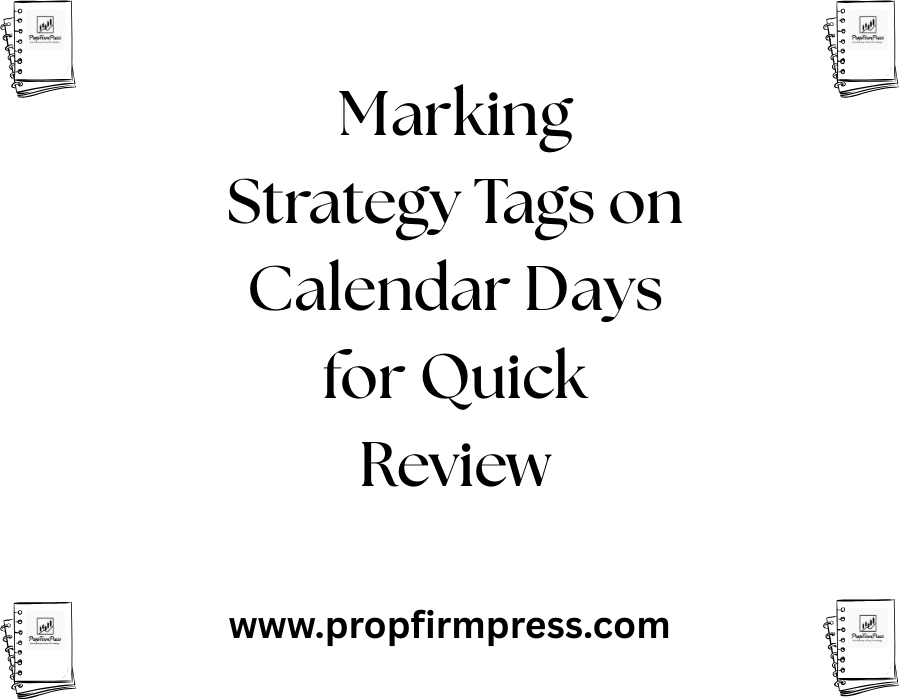Marking Strategy Tags on Calendar Days for Quick Review
In the realm of tracking and visualization, especially when leveraging calendars for productivity and strategic planning, marking strategy tags on calendar days offers a powerful method for quick review and better organization. Calendars provide a structured visual framework, but their potential is unlocked fully when combined with strategic tagging. This approach helps individuals and teams immediately recognize the significance of certain days and revisit crucial data or actions without sifting through large amounts of information.
Utilizing strategy tags on calendar days transforms a simple date grid into a dynamic visualization tool that can enhance decision-making and improve outcomes across various disciplines including project management, trading, exercise routines, and personal development.
Why Use Strategy Tags on Calendar Days?
Strategy tags act like informative labels that highlight the purpose, status, or result associated with any particular day on the calendar. This practice helps you quickly identify patterns, make data-driven decisions, and refine strategies based on past results. For professionals engaged in fast-paced environments such as trading or sales, these tags can indicate high-opportunity periods, risk alerts, or review deadlines.
Moreover, when strategy tags are visible at a glance, you save time that would otherwise be spent remembering or searching for key details. This improves mental clarity and reduces cognitive load, which are crucial for focused productivity.
Types of Strategy Tags to Consider
Choosing the right tags depends on your specific goals, but some common categories include:
- Performance Indicators: Tags that show how well a strategy performed on a specific day—such as profit, loss, or key metrics.
- Risk Alerts: Labels pointing out days with high volatility or potential pitfalls.
- Action Required: Reminders for days that require follow-up, review, or additional tasks.
- Milestones: Significant achievements or checkpoints that mark progress.
- Experiment Results: For testing new strategies or hypotheses with tags that denote success, failure, or inconclusive data.
Implementing these tags encourages structured analysis and enables you to tailor your approach based on clear evidence rather than assumptions.
Best Practices for Tagging Strategy on Calendars
To make your strategy tagging effective for quick review, consider these guidelines:
- Use Color Coding: Assign specific colors to each type of tag to create instant visual differentiation. For example, green for gains, red for losses, yellow for risk alerts.
- Be Concise: Keep tag labels short and meaningful. Descriptive yet brief tags reduce clutter and maintain readability.
- Maintain Consistency: Apply tags uniformly across the calendar to facilitate pattern recognition and avoid confusion.
- Leverage Tools: Use calendar applications or tracking software that support custom labels or annotations to enhance tagging flexibility.
- Review Regularly: Schedule a weekly or monthly review of the tagged days to analyze trends and update strategy accordingly.
These practices ensure that calendar tags not only serve as reminders but also evolve into a valuable data set for strategic improvement.
Implementing Tags in Digital Calendars
Digital calendars provide powerful features that simplify tagging strategy days. Platforms such as Google Calendar, Outlook, and specialized apps like Notion or Asana support color labels, emoji, or event titles that function as tags. By customizing event names with specific tags and using color coordination, you can create a visually engaging calendar that supports rapid comprehension.
Further, many of these calendars allow filtering or searching for tags which is invaluable for retrospective analysis. Additionally, integrating calendar data with analytics tools enables exporting tagged days into spreadsheets or dashboards for deeper insights.
Physical Calendars and Manual Tagging Techniques
While digital calendars offer automation, physical calendars still remain relevant in many settings—office walls, personal planners, or whiteboards. Strategy tagging in this context is mostly manual but equally effective when done thoughtfully.
Colored stickers, highlighters, or sticky notes can serve as visual tags on physical calendars. Assigning unique symbols next to dates can supplement color coding, catering to individuals with color blindness or those who prefer tactile interaction. A legend or key on the side of the calendar ensures that tags are consistently interpreted by anyone reviewing.
Enhancing Quick Reviews with Strategy Tags
The fundamental advantage of marking strategy tags on calendar days is optimizing the review process. When revisiting a calendar, your brain instantly associates colors, shapes, and keywords with recallable information, dramatically reducing the time to understand what happened on a specific day.
For teams, these tagged calendars act as communication tools—everyone can stay aligned on progress, challenges, and upcoming priorities by simply glancing at the calendar. This shared visual language fosters transparency and agility in strategy refinement.
For individual users, especially traders or project managers, it eliminates the traditional need to cross-reference multiple documents or reports, centralizing tracking efforts into one dependable source.
Case Study: Trading Strategy Tags on Monthly Calendars
Consider a trader using a monthly calendar to mark days based on PNL (profit and loss) results. Each day is tagged with performance information, such as “+5%”, “-2%”, or “Break-even,” coupled with risk alerts like “Volatile” or action reminders for “Strategy Review.”
This visual summary helps the trader identify trends—perhaps noting that Mondays tend to yield losses or mid-month days show consistent gains. Consequently, the trader can adjust entry points or focus on specific market conditions without diving into raw data each time.
By marking these tags, the trader establishes a real-time feedback loop, crucial for agile strategy adaptation and improved decision-making over time.
Integrating Tags with Other Visualization Tools
Strategy tags on calendars can be integrated with other tracking and visualization tools for enhanced insight. Linking calendar tags to detailed reports, charts, or dashboards enables users to explore deeper layers of information linked to specific days.
This multi-modal visualization approach supports both quick reviews on the calendar and comprehensive analysis in supporting systems. For example, clicking a tagged day on a digital calendar could trigger summary reports or open performance dashboards aligned with that day’s data.
Such integration consolidates insights, enabling users to bridge the gap between high-level overview and granular detail efficiently.
Customizing Your Strategy Tags for Personal or Team Use
No single tagging system fits all scenarios. Customization is essential to ensure that strategy tags provide meaningful guidance tailored to your workflows. For individual users, tags might focus on personal goals, energy levels, or mental notes, while teams may emphasize milestones, project phases, or stakeholder feedback.
Begin by identifying what categories of information add value to your review process. Next, design a simple yet comprehensive tagging framework that aligns with these categories. Testing and iteration allow fine-tuning the system, ensuring ease of use and relevance.
Documenting the tagging conventions in a guide accessible to team members further promotes consistency and facilitates onboarding.
Avoiding Common Challenges When Marking Strategy Tags
While strategy tagging on calendars is empowering, certain pitfalls can reduce its effectiveness. Some common issues include:
- Over-tagging: Excessive tags can clutter the calendar and hinder rather than help quick review.
- Lack of Standardization: Inconsistent tag formats or naming conventions may confuse users and disrupt pattern recognition.
- Neglecting Updates: Tags not regularly reviewed or updated quickly become outdated, reducing their informational value.
- Ignoring Accessibility: Using color alone without alternative indicators may exclude users with color vision deficiencies.
Avoiding these common challenges is key to maintaining a useful and scalable tagging system over time.
Getting Started with Your Strategy Tags Today
Starting your journey with strategy tags on calendar days involves simple initial steps: choose a calendar platform, define your primary tags and colors, and begin marking important days with meaningful labels. Initially, apply tags to recent or upcoming days to generate immediate value and refine your tagging system based on observed usefulness.
Regularly allocate time for quick reviews of your tagged calendar to reinforce habit formation and gain valuable insights. Supplement the calendar view by exporting or integrating with other analytical tools for a holistic tracking experience.
By embedding strategy tags into your calendar workflow, you create a living document that drives continuous improvement and accelerates informed decision-making.