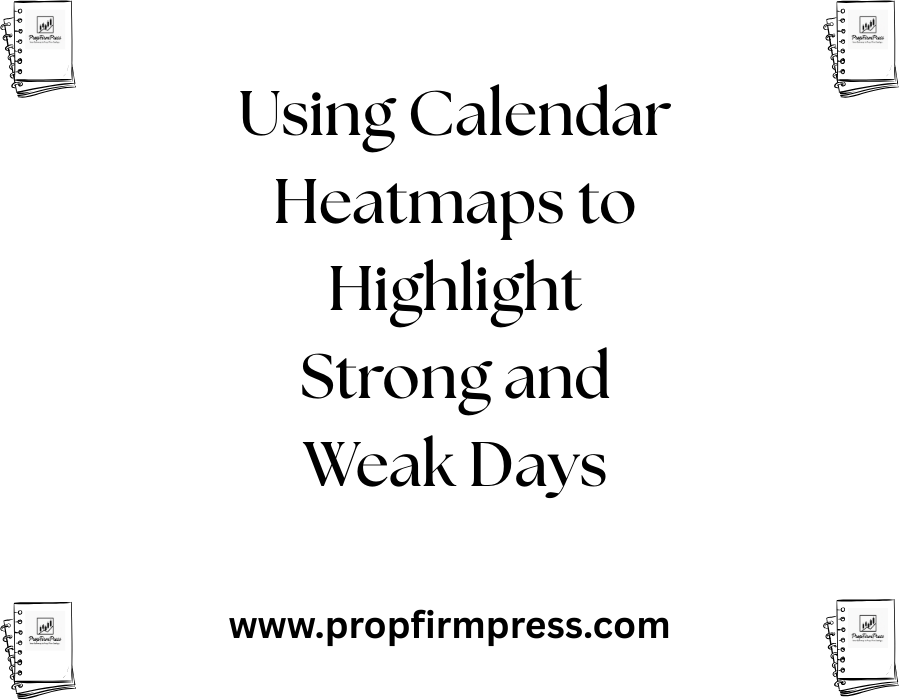Using Calendar Heatmaps to Highlight Strong and Weak Days
In the world of data visualization and tracking, calendar heatmaps have emerged as a powerful tool to identify patterns, trends, and anomalies over time. When it comes to analyzing daily performance—whether it’s trading results, productivity metrics, or website traffic—a calendar heatmap provides an intuitive visual summary of strong and weak days. By representing data points through color gradients over a calendar layout, it makes spotting high-impact days and periods of low activity straightforward and efficient.
This article explores how calendar heatmaps can be effectively utilized to highlight strong and weak days, with a focus on tracking and visualization techniques that center on calendar-based data representation. From the underlying principles to practical applications and optimization tips, you will gain a comprehensive understanding of the power and flexibility of calendar heatmaps for various tracking needs.
Understanding Calendar Heatmaps
Calendar heatmaps are a specialized type of heatmap that displays data across days in a calendar format. Unlike traditional heatmaps which may use grid layouts unrelated to dates, calendar heatmaps align data points according to days of the week and calendar months. This structure provides the natural context of time progression, enabling users to correlate data fluctuations with specific dates more intuitively.
The core principle involves assigning colors to data values, where intensity or hue correlates with the magnitude of the metric being tracked. For example, a dark shade might represent historically strong days or high activity, while lighter colors or cooler tones indicate weaker performance or minimal engagement.
Because calendar heatmaps organize data across time, it’s easier to discern temporal clusters, seasonality effects, or recurring phenomena. This temporal context makes calendar heatmaps popular for visualizing everything from sales and website visits to mood tracking and, importantly, trading or performance results.
Benefits of Using Calendar Heatmaps in Tracking
One of the greatest advantages of calendar heatmaps lies in their ability to summarize vast daily datasets succinctly. Instead of poring over endless rows of spreadsheets or conventional charts, users can glance at the calendar heatmap and immediately identify:
- Strong days with high positive values shown in vibrant colors
- Weak days with low or negative values indicated in subdued shades
- Patterns related to weekdays or weekends
- Seasonal spikes or dips across months
- Anomalous days that differ significantly from surrounding data
As a tool, calendar heatmaps help reduce cognitive load by leveraging familiar calendar layouts. This boosts decision-making speed and accuracy, particularly for traders tracking daily profits and losses, managers monitoring team performance, or marketers examining campaign activity over time.
Implementing Calendar Heatmaps to Highlight Strong and Weak Days
To effectively use calendar heatmaps, it’s critical to properly define what constitutes a strong or weak day in your context. For instance, in a trading environment, strong days might be those with high profitability, whereas weak days may show losses or negligible gains.
Typically, the steps to implement calendar heatmaps include:
- Data Collection and Cleaning: Gather daily data relevant to the metric (e.g., daily profit and loss, sales numbers, user sessions).
- Threshold Setting: Determine ranges for “strong” and “weak” days and any neutral or average zones.
- Color Gradient Design: Choose an intuitive color scale that clearly differentiates performance levels. For example, use green shades to signify positive values, red for negative values, and grey for neutral.
- Calendar Grid Layout: Map data points onto a calendar layout, showing weekdays horizontally for each week and months vertically or vice versa.
- Visualization Tool Selection: Utilize software or libraries that support calendar heatmap creation. Common options include R (ggplot2, calendarHeat), Python (matplotlib, seaborn, calmap), and various BI platforms.
- Interactive Features (optional): Incorporate hover information or clickable cells for deeper insights on specific days.
Once implemented, the resulting calendar heatmap visually separates strong from weak days by color prominence, facilitating rapid pattern recognition and course correction.
Practical Applications in Trading and Performance Analysis
Calendar heatmaps excel in trading performance analysis by providing day-to-day insights on profitability and risk exposure. Traders can use heatmaps to:
- Spot clusters of consecutive strong days indicating favorable conditions or effective strategies
- Identify recurring weak days possibly linked to external factors (e.g., economic announcements, market holidays)
- Track the impact of strategy changes or market transitions over weeks and months
- Optimize trading schedules by focusing efforts on high-probability days
Beyond trading, calendar heatmaps serve valuable roles in broader performance tracking contexts, such as employee productivity, fitness regimens, content posting schedules, or support ticket resolution times. In each case, the ability to instantly interpret strong and weak days aids in data-driven decision making and resource allocation.
Design Best Practices for Effective Calendar Heatmaps
To maximize the effectiveness of calendar heatmaps in highlighting day-level performance, several design best practices should be considered:
- Color Selection: Choose color gradients that are visually accessible, avoiding color combinations that are difficult for colorblind users to distinguish.
- Consistent Scale: Maintain a consistent color scale across similar datasets to allow meaningful comparisons.
- Data Normalization: Where applicable, normalize data to account for outliers or skewed distributions, enabling fair representation of relative performance.
- Tooltip Integration: Embed detailed data popups on hover to enrich user understanding without cluttering the visual space.
- Annotation of Special Dates: Mark holidays, events, or other contextual factors directly within the calendar for reference.
- Responsive Layouts: Ensure the calendar is usable on various devices, adapting to different screen sizes effectively.
Adhering to these design principles enhances the usability and accuracy of insights derived from calendar heatmaps.
Common Challenges and How to Overcome Them
While calendar heatmaps are highly valuable, users may face some challenges including:
- Overcrowding: When tracking multiple metrics simultaneously or tracking data with excessive granularity, the calendar can become visually cluttered.
- Misleading Color Scales: Poor choice of color gradients can obscure differences between days or exaggerate minor fluctuations.
- Interpretation Barriers: Users unfamiliar with calendar layouts or heatmaps may need guidance on how to read and use the visual effectively.
- Data Gaps: Missing or inconsistent daily data can disrupt the visual continuity and pattern recognition.
To address these challenges, focus on simplicity by limiting tracked metrics or using multiple heatmaps for complex datasets, apply thoughtful color design, provide thoughtful legends and tutorials, and ensure rigorous data preprocessing to minimize gaps.
Enhancing Tracking with Automated Calendar Heatmaps
Automation can significantly improve the usability and value of calendar heatmaps by seamlessly updating and integrating them into daily workflows. For example, traders can automate importing their daily PnL data into a calendar heatmap visualization that refreshes in real-time or after market close. Similarly, businesses can link tracking platforms so that daily sales or website traffic data automatically populate the heatmap.
This automated approach reduces manual data entry errors, saves time, and ensures that insights are always current. Many modern analytics platforms and BI tools offer API integrations or scripting capabilities that support automated calendar heatmap generation, making them accessible even for non-technical users.
Leveraging Calendar Heatmaps for Forward Planning
Beyond historical analysis, calendar heatmaps also assist in forecasting and planning. By studying past periods of strong and weak days, users can identify seasonal trends or cyclical patterns that inform future scheduling decisions.
For example, if a business notices that particular weekdays or months consistently show stronger results, it can allocate marketing budgets or staff accordingly. Similarly, traders can avoid trading or adjust risk management during periods statistically prone to weak performance. Incorporating calendar heatmaps into planning dashboards creates a visual feedback loop that continuously improves future outcomes based on past performance patterns.
Summary of Key Advantages in Using Calendar Heatmaps
Utilizing calendar heatmaps to highlight strong and weak days offers multiple distinct advantages:
- Condenses large volumes of daily data into an easily digestible visualization
- Aligns performance trends directly with calendar dates for intuitive temporal context
- Facilitates rapid identification of actionable days, boosting productivity and decision speed
- Supports a wide range of tracking scenarios, from trading to sales to personal habit tracking
- Enables interactive data exploration and pinpointing of underlying causes for performance variances
- Improves forecasting and resource allocation by revealing seasonal and cyclical patterns
By integrating calendar heatmaps into your tracking and visualization toolkit, you can transform raw daily data into strategic insights that propel effective action over time.