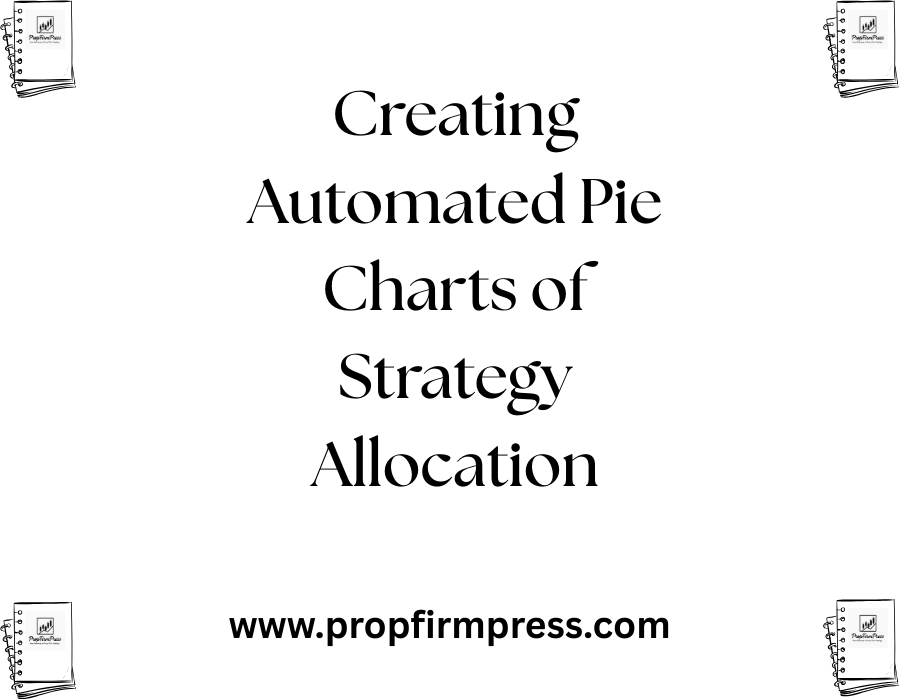Creating Automated Pie Charts of Strategy Allocation
In the realm of automated calculation and metrics, visualizing strategy allocation effectively is crucial for traders, portfolio managers, and analysts alike. Pie charts serve as a powerful tool to represent proportionate data visually, making it easier to understand allocation metrics at a glance. However, manually updating pie charts based on dynamic data can be time-consuming and prone to errors. Automating the creation of pie charts streamlines this process, allowing for real-time insights and reducing manual workload drastically. This article explores the fundamental concepts, tools, and step-by-step approaches to create automated pie charts that accurately depict strategy allocation.
Understanding the Importance of Strategy Allocation Visualization
Strategy allocation involves distributing investment capital, trading frequency, or risk exposure across various strategies or asset classes. Visualizing these allocations helps stakeholders quickly grasp how resources are divided, identify potential imbalances, and inform decision-making processes. Pie charts present percentage-based data in an intuitive circle format where each slice corresponds to a strategy’s share of the total allocation.
For example, a fund manager who allocates funds across multiple trading strategies such as momentum trading, mean reversion, and arbitrage can easily see which strategy holds the largest portion of the portfolio. This insight can prompt adjustments to optimize performance or mitigate risk.
Choosing the Right Tools for Automated Pie Chart Creation
Automating pie chart generation involves selecting suitable software and programming environments that handle data input, processing, and visualization seamlessly. Some popular tools include:
- Microsoft Excel with VBA macros – Easily integrates with spreadsheet data and supports chart automation.
- Python with libraries like Matplotlib, Plotly, or Seaborn – Offers flexibility and customization for advanced users.
- Google Sheets with Apps Script – Cloud-based solution that updates charts automatically based on sheet data.
- Business Intelligence platforms like Tableau or Power BI – Provide robust data visualization features with automation capabilities.
The choice of tool depends on your technical expertise, data sources, and the complexity of the strategy allocation model.
Preparing Data for Pie Chart Automation
Effective automation begins with clean, structured data. Typically, your data should include:
- Strategy names or identifiers
- Allocation values, either as capital amounts, weights, or percentages
- Timestamp or date fields if tracking change over time
Ensuring data consistency and avoiding missing or duplicated entries are essential to produce accurate representations. For example, in a CSV or spreadsheet format, a table may look like this:
| Strategy | Allocation |
|---|---|
| Momentum Trading | 40 |
| Mean Reversion | 35 |
| Arbitrage | 25 |
The allocations can represent either percentages (total adding to 100) or raw values whose percentages are calculated dynamically in the automation script.
Implementing Automation Using Excel VBA Macros
Microsoft Excel is widely used for data analysis and reports, and automating pie charts using VBA (Visual Basic for Applications) is a powerful approach. With VBA, you can write a macro that updates pie charts automatically whenever the allocation data changes.
Key steps include:
- Setting up your data table with strategy names and allocation figures.
- Creating a pie chart linked to this data.
- Writing VBA code that refreshes the pie chart whenever the worksheet updates.
This approach facilitates quick adaptation to new data inputs and can be scheduled to run on workbook open or data change events, offering near real-time visualization.
Leveraging Python for Dynamic Pie Chart Generation
For those comfortable with coding, Python offers a flexible and robust method to automate pie charts. Using libraries like Matplotlib or Plotly, you can fetch data from databases, APIs, spreadsheets, or CSV files and generate pie charts programmatically.
A typical workflow consists of:
- Loading data into a pandas DataFrame.
- Calculating relative allocations if necessary.
- Applying Matplotlib’s pie function or Plotly’s pie chart to generate the graphic.
- Saving the chart as an image or embedding it within reports or applications.
Python automation supports scheduled runs using cron jobs or Windows Task Scheduler for continuous updates, ideal for day traders or portfolio managers needing fresh insights throughout the day.
Using Google Sheets and Apps Script for Cloud-Based Automation
Google Sheets offers a cloud-native avenue for automating chart generation with minimal setup. By storing strategy allocation data in a Google Sheet, you can write an Apps Script to dynamically update or recreate pie charts as data changes.
Advantages include real-time collaboration, easy sharing, and accessibility from any device. You can even integrate data from external sources via APIs or Google Forms to update allocations automatically, reflecting the updates in embedded charts instantly.
Best Practices for Effective Pie Chart Automation
To maximize the usefulness of automated pie charts in strategy allocation, consider the following:
- Ensure data accuracy and validation before feeding it into the visualization tool.
- Use consistent color schemes to represent strategies across charts and reports.
- Limit the number of pie slices; too many categories clutter the chart and reduce readability.
- Include labels or percentages directly on the chart for immediate comprehension.
- Automate alerts or notifications if a strategy’s allocation breaches predefined thresholds, prompting timely rebalancing.
These practices enhance clarity and actionable insight for traders and analysts.
Integrating Automated Pie Charts Into Dashboard Interfaces
Dashboard integration improves the accessibility of strategy allocation visuals. By embedding automated pie charts within business intelligence tools or custom dashboards, users benefit from centralized, interactive, and updated views of portfolio compositions.
Technologies like Power BI, Tableau, or custom web frameworks (using JavaScript libraries like D3.js or Chart.js) facilitate the embedding of dynamically generated pie charts. Coupling this visualization with other performance metrics such as returns, drawdowns, or volatility provides a comprehensive strategic overview.
Troubleshooting Common Issues in Automated Pie Chart Creation
Common challenges encountered during automation include data inconsistencies, chart rendering issues, and outdated visuals. To troubleshoot effectively:
- Validate data each time before visualization to catch anomalies.
- Confirm data ranges and references in charts remain correctly linked after updates.
- Debug scripts or macros with incremental testing to isolate errors.
- Maintain version control and backups to restore previous chart states if necessary.
Proactive maintenance ensures continuous reliability and accuracy of automated pie charts.
Future Trends in Automated Strategy Allocation Visualization
Emerging trends point toward greater AI integration and machine learning-driven analytics that can automatically suggest optimal strategy allocations based on market conditions. Visualization tools will evolve to incorporate predictive insights and interactive drilldowns, allowing users to not only view current allocations but also scenario projections.
Additionally, blockchain technology may provide transparent and immutable records of allocation changes, enhancing trust and compliance in automated reporting environments.
Keeping pace with these advancements will position traders and analysts to leverage automated pie charts as a vital component of next-generation financial decision-making systems.