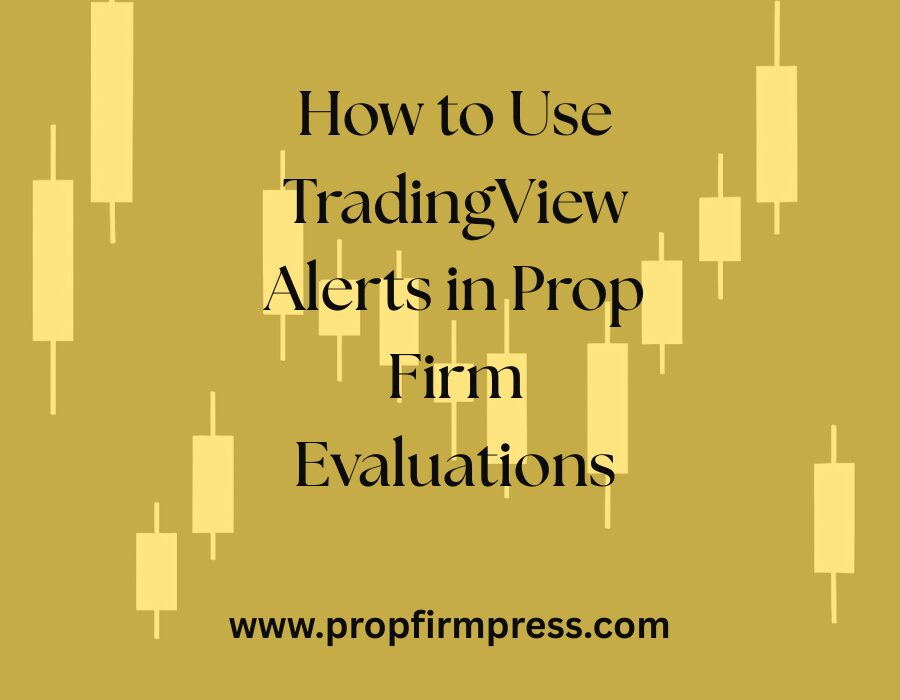How to Use TradingView Alerts in Prop Firm Evaluations
Why TradingView Alerts Are Essential for Prop Firm Evaluations
Prop firm evaluations require precision, timing, and discipline. Traders need to demonstrate consistent profitability under strict rules and time constraints. One powerful tool that can make this process more manageable is TradingView alerts. These alerts keep traders informed in real-time about potential trade setups, price movements, and technical indicator signals.
Using TradingView alerts effectively can improve a trader’s ability to act quickly and adhere to the stringent guidelines posed by prop firms. It helps minimize missed opportunities and reduces emotional decision-making by providing objective trading signals.
Setting Up TradingView Alerts for Different Market Conditions
TradingView allows customization of alerts according to your trading strategy and the asset type. For prop firm evaluations, it’s vital to tailor alerts based on volatility, market session, and asset behavior.
Start by choosing the right conditions for your alerts: crossing certain price levels, indicator values, or trend line breaks. For example, you might set alerts for RSI crossing overbought or oversold zones, MACD crossovers, or simple moving average (SMA) crossovers.
Adjust alert sensitivity depending on the asset’s volatility. Higher volatility instruments may require broader threshold settings to avoid false signals, while stable assets can use tighter alert conditions. Modifying alert frequency during volatile news periods can also help avoid overwhelming notifications and reduce the chance of impulsive trades.
Step-by-Step Guide to Creating Your First TradingView Alert
Creating alerts on TradingView is an easy yet crucial step to stay ahead during prop firm evaluations. Begin by opening a chart of your preferred trading instrument. Click on the alert icon (a clock with a plus symbol) located on the right side of the interface or press Alt + A.
Next, set the alert condition by choosing the indicator or price level you want to monitor. Specify whether the alert triggers on crossing up, crossing down, greater than, less than, or any other relevant condition. Enter a descriptive alert name that allows you to instantly recognize its purpose.
You can further customize alert actions including notification via app, email, SMS, or webhook for integration with external platforms. Select the alert expiration time according to the evaluation period or trade timeframe.
Once configured, click “Create” and the alert will activate. You can review and manage all alerts in TradingView’s alert manager.
Maximizing Alert Efficiency for Risk Management and Discipline
Risk management and discipline are the pillars of success during prop firm evaluations. TradingView alerts can act as your disciplined assistant to avoid impulsive trades and overtrading.
Set alerts around your pre-defined stop loss levels, take profit zones, and position size limits. Alerts triggered at these levels can prompt you to re-evaluate your trade or exit positions promptly.
Avoid setting too many alerts, as alert fatigue can reduce effectiveness and cause you to overlook critical signals. Limit your alerts to the most reliable indicators and setups according to your trading plan.
Using alerts in combination with a trade journal will help you maintain discipline. Document every alert-triggered trade, noting outcomes and emotional responses. This process provides valuable feedback needed for continuous improvement.
Using Alerts to Adapt to Prop Firm Rules and Timeframes
Prop firms enforce specific rules such as maximum drawdown limits, minimum trading days, and trade time restrictions. TradingView alerts can help you adapt your trading to these parameters efficiently.
For example, if a prop firm requires evaluation completion within 30 days, set alerts to remind you of the time left before evaluation expiration, allowing better time management.
Additionally, you can create alerts for rule-specific requirements like minimum trade volume or entry times. This helps ensure no trades violate prop firm guidelines, which can result in disqualification or delayed progress.
Alerts can also notify you when you approach drawdown limits so you can adjust risk immediately to protect your account and evaluation status.
Integrating TradingView Alerts with Trading Bots and Automation
Some traders leverage automated trading systems to meet prop firm evaluation criteria. TradingView alerts can trigger these bots via webhook URLs, automating trade entries and exits based on your favorite strategies.
This method reduces manual execution errors and ensures trades are placed promptly following alert signals. When used responsibly, automation can increase consistency and meet the strict rules concerning trade timing and frequency.
To set this up, configure alert actions to send webhook data to your trading bot platform. Customize the alert message format to include all necessary execution parameters such as symbol, order type, and size.
Testing in simulated environments before live deployment is essential to avoid costly mistakes during critical evaluation periods.
Best Practices for Managing Multiple Alerts During Evaluations
While multiple alerts help capture diverse market opportunities, managing them effectively is key to avoid confusion and maintain a clear trading focus.
Organize alerts by strategy, asset class, or timeframe using the TradingView alert manager. Regularly review active alerts and delete those that are no longer relevant or underperforming.
Create alert templates to speed up new alert setups and maintain consistency. Employ color-coded naming conventions to identify the alert type at a glance.
Utilize TradingView’s mobile notifications for alerts when away from your computer but avoid excessive alerts that could disrupt your concentration or decision-making.
Common Pitfalls to Avoid When Using TradingView Alerts in Prop Evaluations
Although TradingView alerts are powerful, improper usage can harm your prop firm evaluation results.
One common mistake is relying solely on alerts without manual verification or market context, which can lead to poor entries or exits. Always confirm alert signals align with your broader analysis.
Avoid setting alerts for every small price movement, as this can generate noise and reduce signal quality. Focus on alert conditions that fit your trading edge.
Ignoring alert expiration dates or failing to deactivate obsolete alerts can cause confusion during live trading. Stay vigilant by managing alerts frequently.
Lastly, do not bypass prop firm rules or place trades impulsively based solely on alerts. Alerts are a tool to enhance discipline, not replace it.
Leveraging TradingView Alerts to Build Confidence during Evaluations
TradingView alerts can also boost trader confidence by providing proactive guidance and reducing uncertainty. During a prop firm evaluation, confidence in your decision-making process is invaluable.
When alerts come from a tested strategy aligned with your trading plan, they act as a trusted signal to enter or exit trades. Over time, success from following these alerts strengthens psychological resilience and improves overall performance.
In addition, alerts save time by filtering market noise, allowing you to focus on high-probability setups necessary to meet evaluation profit targets.
Confidently managing your trades with alert support increases your chances of passing prop firm evaluations and advancing to funded accounts.