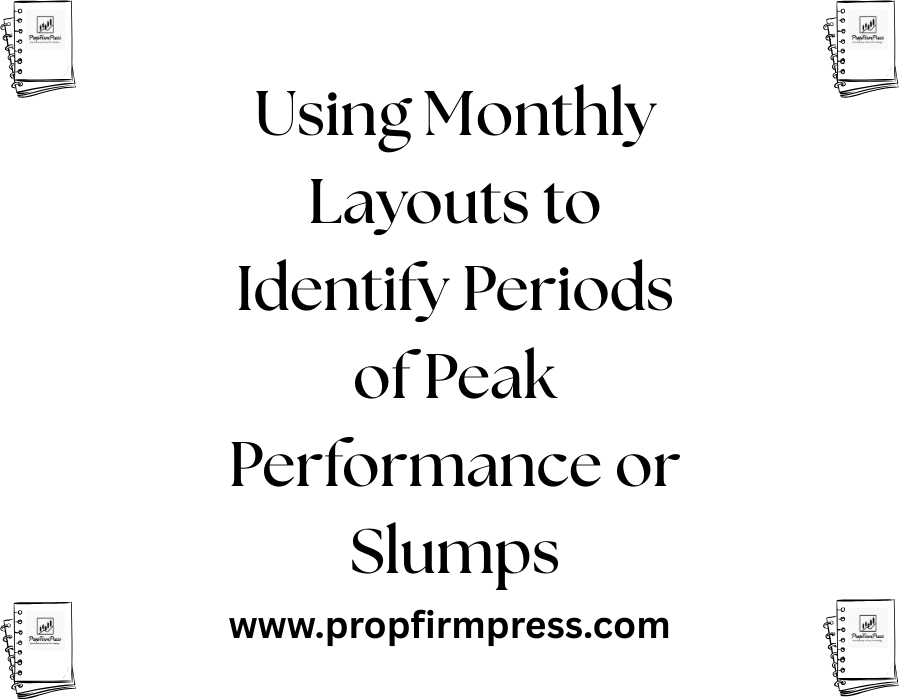Using Monthly Layouts to Identify Periods of Peak Performance or Slumps (2)
Monthly layouts serve as a powerful tool in tracking and visualizing performance trends over extended periods. When it comes to pinpointing periods of peak performance or slumps, the calendar-focused approach offers a broad yet detailed perspective that daily or weekly logs might miss. By organizing data on a monthly grid, traders, business professionals, or anyone tracking progress can better understand patterns tied to monthly cycles, external events, or personal productivity rhythms.
The Importance of Monthly Visual Tracking
Monthly layouts simplify complex data sets by aggregating daily activities into a coherent format. This visualization technique helps in reducing the mental clutter associated with tracking performance on shorter time scales. Instead of reacting to daily fluctuations, users can focus on broader trends and anomalies. It allows recognition of consistent peaks or sudden slumps that may align with external variables such as market conditions, workload changes, or seasonal influences.
Additionally, large-scale monthly overviews encourage a strategic mindset. Users are less likely to make impulsive decisions based on minor setbacks when they see long-term growth or consistent high periods. It provides motivation to maintain or replicate strategies that correlate with high performance months.
Setting Up Monthly Layouts for Optimal Clarity
Creating an effective monthly layout begins with choosing the right format. Commonly, calendar grids or table formats are used, where each column represents a day and rows represent weeks. Incorporating color coding enhances readability, with distinct colors marking gains, losses, or neutral days to help instantly identify trends. Heat maps are a popular technique used in monthly layouts where performance intensity is represented through color gradients.
It’s essential to customize the layout according to the type of data being tracked. For example, traders might focus on daily profit and loss (P&L) entries, whereas fitness enthusiasts could track calories or workout intensity. Aligning the layout design to specific information needs improves usability and aids quicker interpretation of peak or slump periods.
Benefits of Using Color Coding and Annotations
Color coding in monthly layouts transforms raw numbers into visual cues that significantly enhance memory retention and data analysis speed. By assigning colors based on performance thresholds, users quickly discern good versus poor periods. For instance, green may denote days exceeding goals, red marks losses, and yellow indicates average or breakeven days.
Annotations add another layer of insight by providing context to the visual data. Adding notes on specific dates explaining reasons for slumps or spikes — such as holidays, market crashes, or personal circumstances — helps in accurate interpretation. Over time, this contextual metadata becomes invaluable for strategic planning and avoiding recurring mistakes.
Recognizing Cyclical Patterns and Business Rhythms
One of the strengths of monthly layouts lies in their ability to reveal cyclical trends that might not be obvious otherwise. Many industries and personal routines operate in cycles influenced by factors such as fiscal quarters, seasons, or operational schedules. Logically arranged monthly visualizations make these patterns measurable and actionable.
For example, a trader might notice that spring months consistently outperform winter months, or a content creator finds spikes in engagement during weekends or holidays. By detecting these cycles, adjustments can be made proactively — for instance, reallocating resources or scheduling high-effort tasks during anticipated peak periods.
Utilizing Technology to Enhance Monthly Layout Tracking
Modern tracking tools and software have transformed how monthly layouts are generated and analyzed. Tools that automatically populate calendar systems with performance data reduce manual input errors and save time. Many programs offer customizable dashboards with built-in analytics like moving averages, volatility measurements, and profit factor calculations right within the monthly calendar view.
Integration with mobile apps and cloud-based platforms means users can update and review their monthly layouts on the go, ensuring data remains current and actionable. Alerts and reminders can also be set to prompt users to reflect on specific days or revisit previous monthly trends for deeper review.
How to Interpret Monthly Layouts to Pinpoint Slumps
Identifying a slump within a busy monthly layout requires looking for clusters of negative performances or sharply declining trends. A slump isn’t necessarily isolated to consecutive bad days but could appear as a series of underperforming weeks. Once these clusters are identified, it’s important to determine possible causative factors—whether internal like burnout or external like market downturns.
Breaking down poor months into week-by-week or day-by-day analyses within the monthly layout can clarify if slumps are due to gradual decline or abrupt events. Using supporting information such as emotional logs, workload summaries, or market news enriches the interpretation and leads to better problem-solving and prevention strategies.
Using Monthly Layouts to Celebrate and Replicate Peak Performance
Just as important as recognizing slumps is highlighting and analyzing periods of peak performance. Monthly layouts enable users to isolate these peaks not only by revenue or output but also by other success metrics such as efficiency, creativity, or quality. Understanding what contributed to those high times — like successful strategies, improved focus, or favorable conditions — allows deliberate replication.
Tracking successes with annotations right on the calendar ensures those positive strategies are remembered and reinforced. This process builds confidence and provides an empirical foundation for setting future goals and benchmarks based on real historical trends rather than guesswork.
Best Practices for Maintaining Accuracy and Consistency
For monthly layouts to be truly useful, consistency in data entry and tracking methodology is critical. Establishing a routine to input data daily or weekly minimizes gaps and inaccuracies that can skew trend analysis. Use standardized units of measurement and clearly define what constitutes a peak or slump to avoid subjective bias.
Regularly reviewing and adjusting the methodology as needed helps keep the tracking aligned with evolving goals or changing work environments. Conducting monthly reflections on the layout not only improves data integrity but also reinforces the habit of data-driven decision-making.
Leveraging Monthly Layouts Beyond Business or Trading
While monthly performance tracking is often discussed in trading or business contexts, the principles apply broadly across personal and professional domains. Fitness goals, academic progress, habit tracking, and creative projects benefit from the same visualization techniques. Employing monthly layouts in these areas helps individuals identify when motivation peaks or dips, clarifying the impact of lifestyle choices or external commitments.
This crossover applicability ensures that the skills and insights gained from maintaining monthly layouts can enhance overall productivity and self-awareness, creating a virtuous cycle of monitoring, analysis, and improvement.