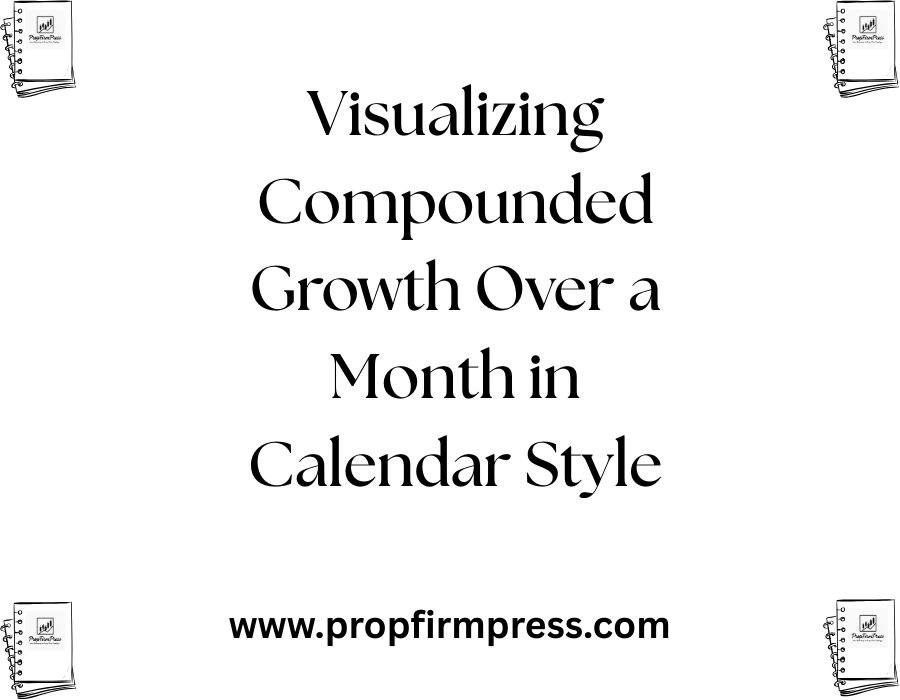Visualizing Compounded Growth Over a Month in Calendar Style
Tracking compounded growth over a month can be transformative for understanding progress and identifying patterns that drive success. While traditional charts and graphs illustrate growth, presenting this data in a calendar format offers a unique visualization that blends time management with growth tracking. This article explores how calendar-style visualization aids in comprehending compounded growth, especially when the goal is to maintain momentum and strategize for consistent improvements.
Why Use a Calendar Format for Growth Tracking?
Most growth tracking tools focus on line graphs, bar charts, or dashboards that summarize data points. However, a calendar format places each day’s results in direct relation to its place in the month. This spatial arrangement helps users see small incremental gains, setbacks, and how each day’s performance adds up cumulatively.
By visually representing compounded growth day-by-day, it’s easier to grasp how minor positive changes accumulate into significant outcomes over time. The calendar format also enables users to associate specific days or periods with particular external conditions or behaviors, offering a deeper understanding of factors influencing growth.
How Compounded Growth Works in a Monthly Context
Compounded growth means that gains on each day are added to the previous total, causing the overall amount to increase at an accelerating rate rather than linearly. Over a month, this can transform small daily percentages into substantial growth.
For example, gaining 1% every day might seem minimal, but when compounded daily over 30 days, it leads to approximately 35% growth by the end of the month. Visualizing this on a calendar shows how each day’s progress contributes to the total, making the cumulative effect clearer than a simple aggregation.
Designing a Calendar for Compounded Growth Visualization
Creating an effective calendar to visualize compounded growth involves several key considerations:
-
Daily Data Points: Each day should display the actual return or growth percentage, serving as the foundation of the compounded calculation.
-
Color Coding: Utilizing a gradient color scale can visually indicate whether the day’s performance was positive or negative and the magnitude of that change.
-
Cumulative Totals: Displaying the compounded total by the end of each day allows observers to see growth progression alongside daily results.
-
Interactivity: If implemented digitally, hover effects or clickable cells can provide detailed data, such as trade notes, market conditions, or strategy changes.
Benefits of Tracking with a Calendar-Based Growth Tracker
Visualization through a calendar brings multiple benefits that traditional charts lack. Firstly, it offers intuitive time awareness, helping users link performance spikes or dips to specific days. This clarity promotes disciplined behavior by showing the impact of consistency.
Secondly, it supports identifying streaks — whether win streaks or periods of decline. Recognizing these sequences can encourage strategy adjustments or reinforce successful habits. Thirdly, the calendar layout makes monthly summaries and comparisons with previous periods straightforward, enabling ongoing refinement of goals and tactics.
Implementing a Calendar Tracker for Financial Trading and Other Applications
Financial trading is an area where compounded monthly growth visualization in calendar style excels. Traders can log daily profits or losses, instantly seeing how cumulative gains evolve. This method helps in spotting behavioral trends such as overtrading or resting too soon after a win.
Beyond trading, entrepreneurs and digital marketers tracking visitor traffic growth, conversion rates, or revenue increases also benefit. Any context where growth compounds daily can be illuminated by calendar visualization, making it broadly applicable.
Tools and Software Supporting Calendar-Based Growth Visualization
Several digital tools enable creating calendar-style dashboards for tracking compounded growth:
-
Excel and Google Sheets: With conditional formatting and date functions, it’s possible to build custom calendars showing daily growth and cumulative totals.
-
Specialized Tracking Platforms: Certain financial and productivity apps offer built-in calendar trackers. These platforms often integrate automatic data import and visual embellishments.
-
Custom Web Applications: Using JavaScript frameworks and visualization libraries, it’s feasible to craft interactive calendar trackers tailored precisely to user requirements.
Choosing the right tool depends on the user’s technical skills, data complexity, and whether the tracker should sync with other systems.
Maximizing Insights Using Calendar Visualization for Compounded Growth
To leverage the full potential of calendar visualization, users should complement it with disciplined data entry and review practices. Regularly logging daily growth numbers ensures accuracy, while reviewing calendar patterns weekly or biweekly aids in spotting trends early.
In trading, annotating specific days with trade notes or market events can connect results to external factors. For entrepreneurs, noting marketing campaigns or product launches alongside growth data enriches analysis.
Additionally, setting visual goals on the calendar — such as target growth percentages or streak lengths — psychologically motivates adherence to growth strategies. Color-coded milestones make progress tangible and encourage persistence.
Addressing Common Challenges in Calendar Growth Tracking
While calendar-based growth tracking offers many advantages, certain challenges exist. Data entry may become tedious without automation, leading to missing or inconsistent logs. Overreliance on color coding or visual patterns without understanding underlying causes can also mislead decision-making.
Furthermore, compounded growth assumes sequential days of activity, but real-world factors like weekends, holidays, or days without trades affect continuity. Customizing calendar views to exclude or adjust for inactive days prevents distortion of growth perception.
Finally, ensuring data security and privacy, especially when using online tools, is crucial when sensitive financial or business data is involved.
Future Trends: Enhancing Calendar Visualizations with AI and Automation
The future of calendar-style visualization for compounded growth points towards integration with AI and automation. Automated data capturing via APIs removes manual entry, increasing accuracy and reducing friction. AI-driven insights can highlight unusual patterns, predict future growth trajectories, or recommend adjustments based on historical calendar data.
Machine learning models could personalize calendar presentations tailored to individual behaviors and growth objectives, offering predictive alerts or motivational cues within the calendar interface. Such advancements will transform how users engage with compounded growth tracking, making calendars not only visual tools but intelligent assistants.
Implementing Your Own Monthly Compounded Growth Calendar Tracker
Starting a monthly compounded growth calendar tracker requires a clear framework. Begin by defining what metric will measure growth: daily profit/loss, sales percentage increase, traffic change, or any relevant figure. Then select a calendar tool that supports daily data visualization and cumulative calculations.
Set up your calendar with cells for each day of the month, integrating formulas to calculate compounded totals at day’s end. Choose a color scale to instantly communicate performance levels. Commit to daily entries and schedule mid-month and end-of-month reviews to analyze insights.
Continuous refinement of your tracker based on feedback and outcomes improves its effectiveness. Over time, this practice will embed growth awareness into daily routines, fostering strategic decision-making grounded in clear visualizations.